UMM Banner Details
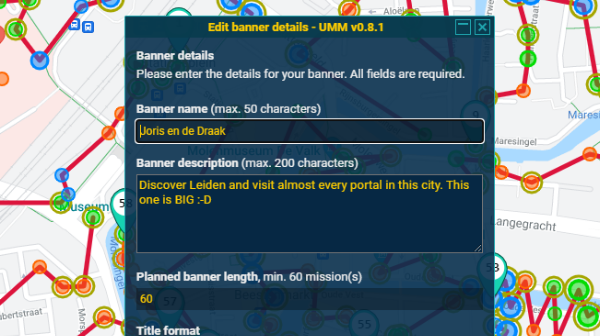
When you click Edit banner details on the UMM Option Menu, the following dialog opens:
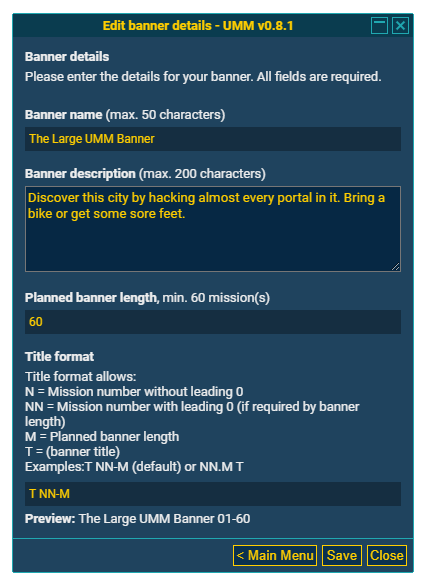
On this screen you can either enter details for a new banner or edit details for the current one.
- Banner name - Set the name for all missions in the banner.
- Banner description - Set the description for all missions in the banner.
- Planned banner length - Indicates the number of missions in the banner.
- Title format - Set the format of each mission title, based on the three variables above. The options for format are explained on the screen.
