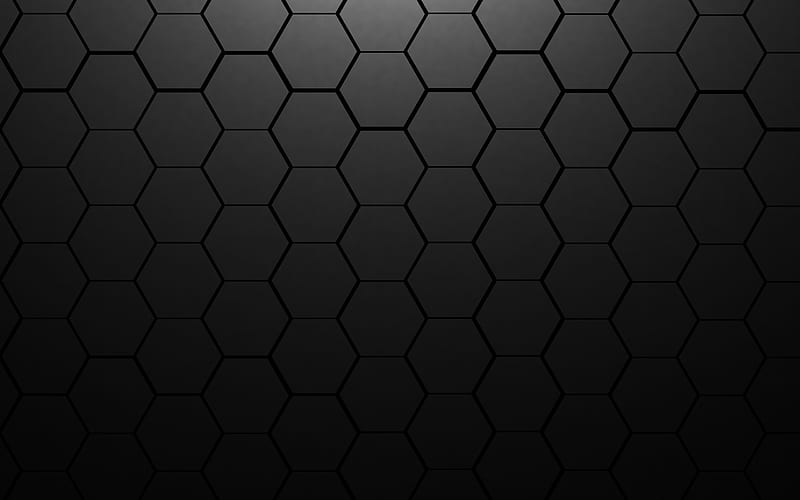What is Ultimate Mission Maker?
The Ultimate Mission Maker (UMM) is an IITC plugin to streamline the banner (mission) creation process. It allows you to design your mission in IITC, export it as a JSON file, import that into Niantic's Mission Authoring Tool (MAT) and have it pre-fill everything for you.
No longer will you have to use MAT's horrible map, that groups portals together. All portals will be loaded automatically from your UMM export.
Read the posts in the section Using UMM for a step by step tutorial.
Process in a nutshell:
- Design your mission(s) in IITC;
- Export as JSON through UMM Opt;
- Go to Niantic's Mission Authoring Tool;
- At the top, there will be a new UMM button;
- Load your JSON file into Niantic's Mission Authoring Tool;
- Click on "New mission";
- When it prompts you for a title, select which mission of your banner you want to load at the top;
- Press Import: The mission title and description will now be pre-filled. Add the image, click next;
- Check the portals on the map;
- Once you're happy, click next and finalize your mission.
Short video on the IITC part can be found in the Create a Banner post.