The IITC Canvas
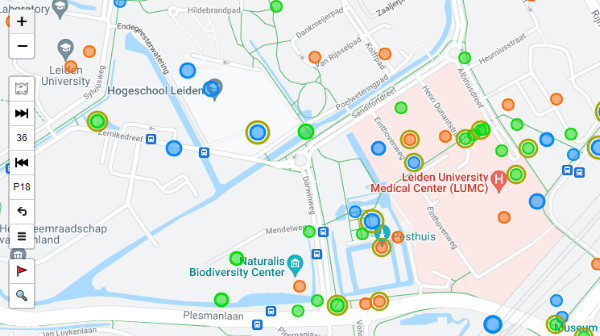
Installing UMM will add some buttons to the Intel canvas.
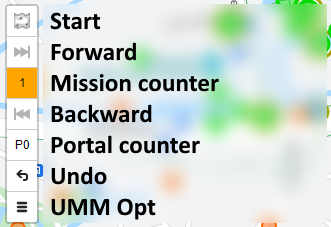
- Start - Begin drawing your mission path
- Forward - Move to the next mission
- Mission Counter - Shows the number of the current mission, also mission selector
- Backward - Move to the previous mission
- Portal Counter - Shows the number of portals in the current mission. Clicking the number will show a small dialog with allows you to switch to another mission in the banner.
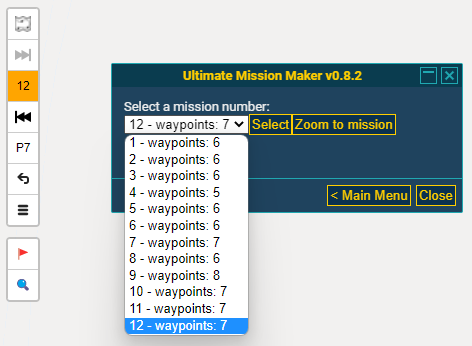
- Undo - Undo portals in the current mission
- UMM Opt - Opens the UMM Options Menu
All of these functions will be described in the Create a Banner post.
