Banner Check List
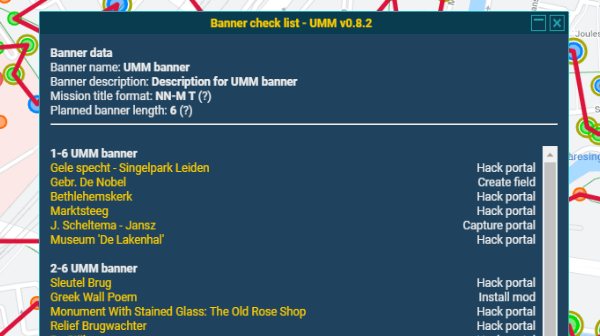
When you create a banner with multiple portal objectives it's easy to loose track of all the actions. This is where the Banner check list will come in handy. From the UMM Options menu you can open this dialog showing all banner details and a list of all missions with their portals.
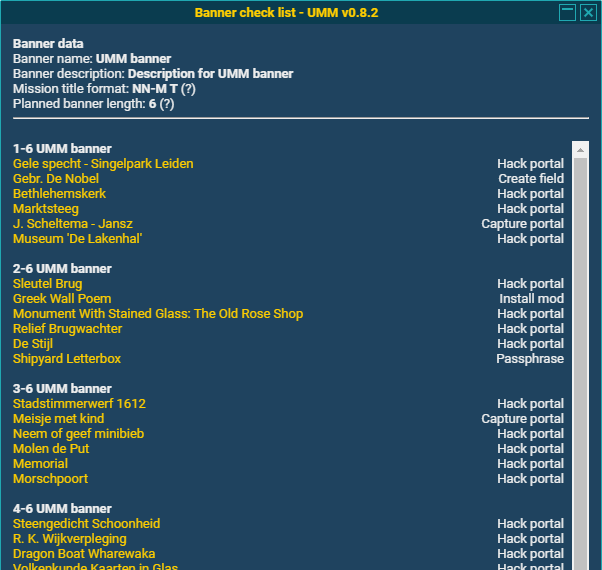
The portal names are links, which will allow you to make quick changes. After you apply a change or a set of changes you can update the list using the Refresh button on the bottom of the dialog.
